In this article We are going to cover How to Migrate EC2 Instance to another Region
How to migrate EC2 Instance to another Region
Below are steps to migrate EC2 instance to another region.
Step #1: Create one ec2 instance (t2.micro) on your source destination. Here I have created on Mumbai region.
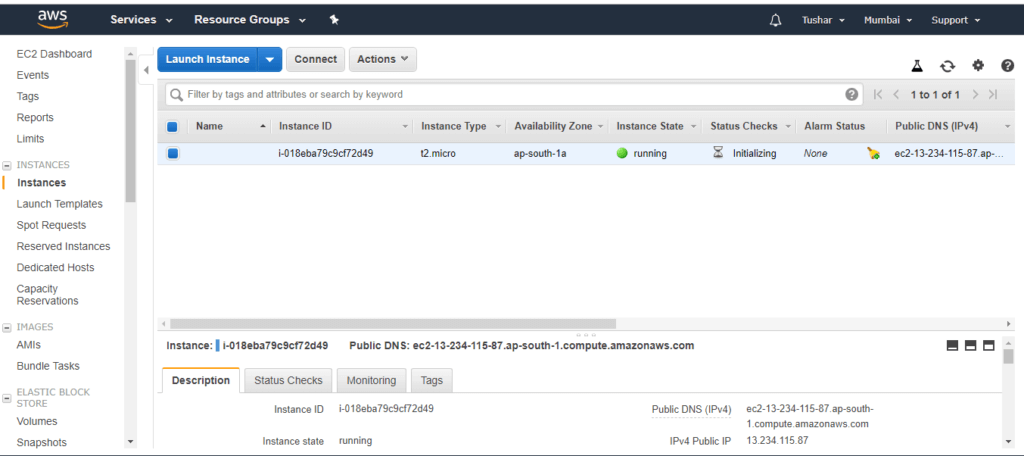
Step #2: Take snapshot. Snapshot -> take snapshot
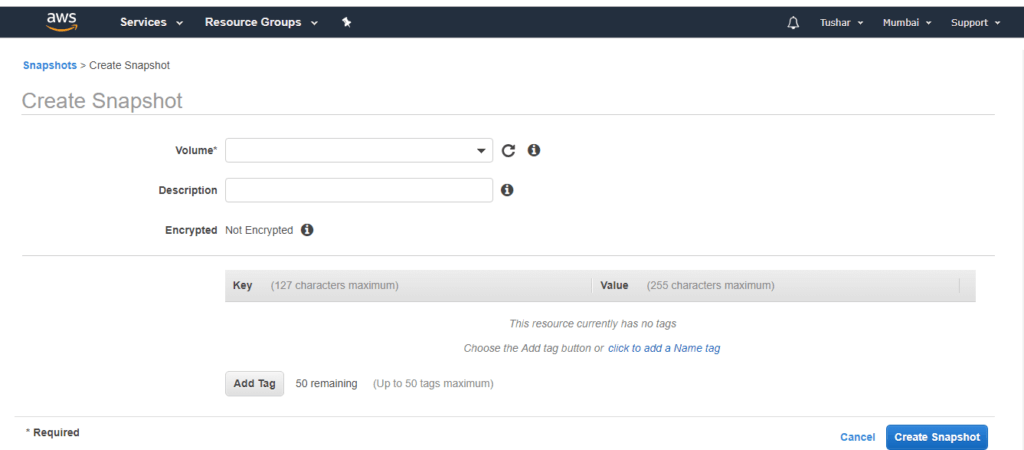
Step #3: Go To Landing page of Snapshot click action tab -> copy and give a destination region where you want to copy your ec2 instance.
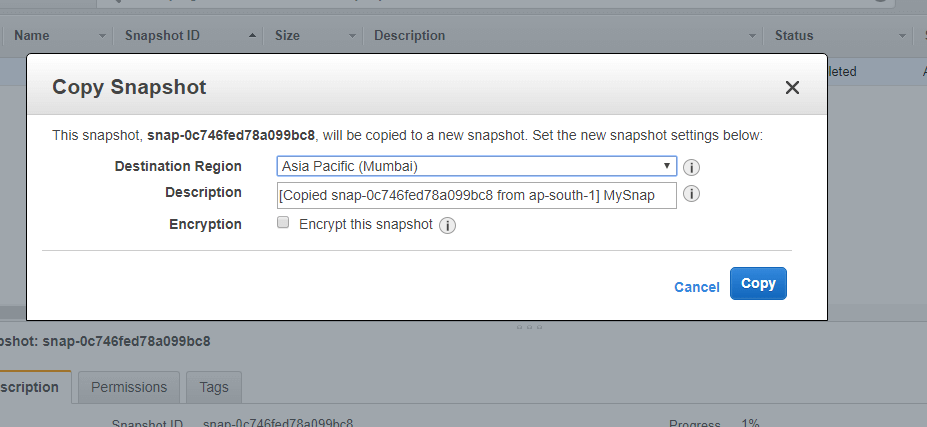
snapshot is copied to destination region
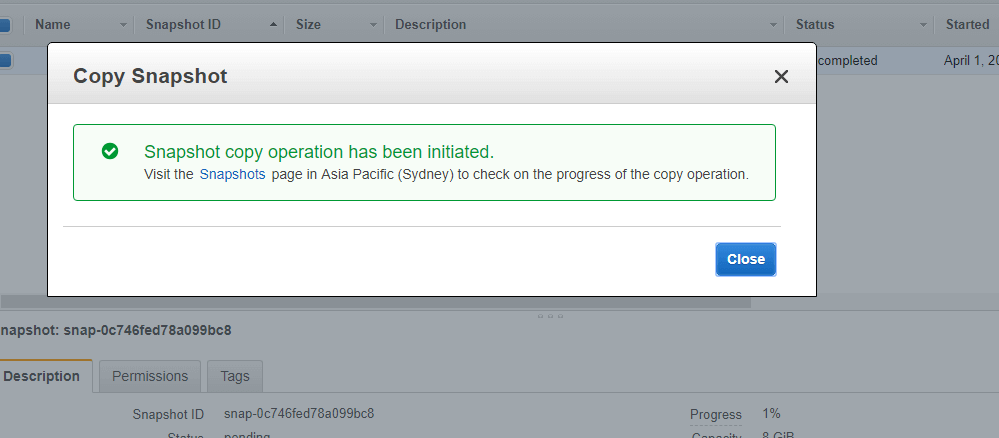
Step #4: Now Switch to destination region. Here I have selected destination region as Sydney.
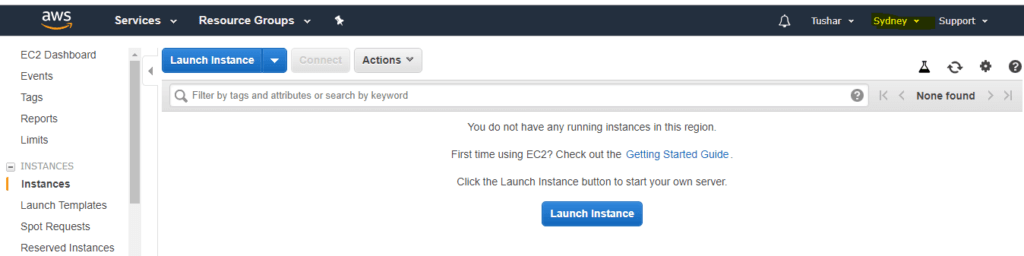
Step #5: Now go to snapshot page of destination region. You can see a copied snapshot of your source region.
Click on action tab go to create image change root device name from /dev/sda to /dev/xvda
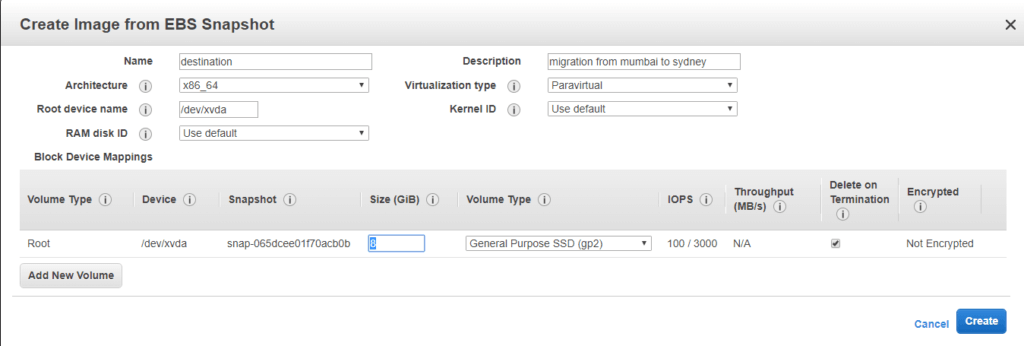
Step #6: Now Go to AMI tab and launch an ec2 instance
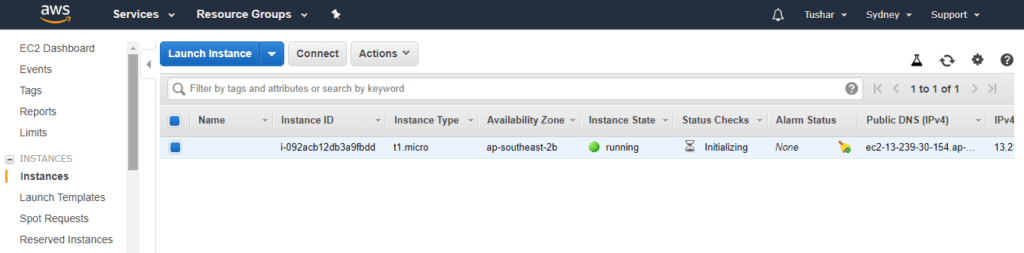
Now your migration of ec2 instance of one region to another region is done.
Conclusion:
How to Migrate EC2 Instance to another Region
Related Articles:
How to Create IAM User in AWS Step by Step
How to Attach IAM Role to EC2 Instance using CLI
How to Create Ubuntu Instance in AWS [7 Steps]
How to Create Linux EC2 Instance in AWS
AWS Create EC2 Instance from Snapshot
How to connect to AWS EC2 Instance using MobaXTerm
How to Enable Password Authentication for AWS EC2
How to Connect EC2 Instance using Putty
How to Transfer files to AWS Instance using WinSCP [2 Steps]
How to Install AWS CLI on Amazon Linux
Lambda Function to Start and Stop RDS Instance
Start and Stop EC2 Instance using Python Boto 3
How to Create AWS DocumentDB and Connect [3 steps]
How to Install MySQL 5.7 on Amazon Linux 2
How to Create Postgres Database in AWS and connect
Monitoring EC2 Instances using CloudWatch
How to Create CloudFront Distribution in AWS
Reference: