In this article, We are going to perform How to Connect EC2 Instance using Putty
First download .pem file from AWS and open port 22 SSH port in EC2 instance security groups

Download putty and puttygen from this link
once downloaded install and open the puttygen
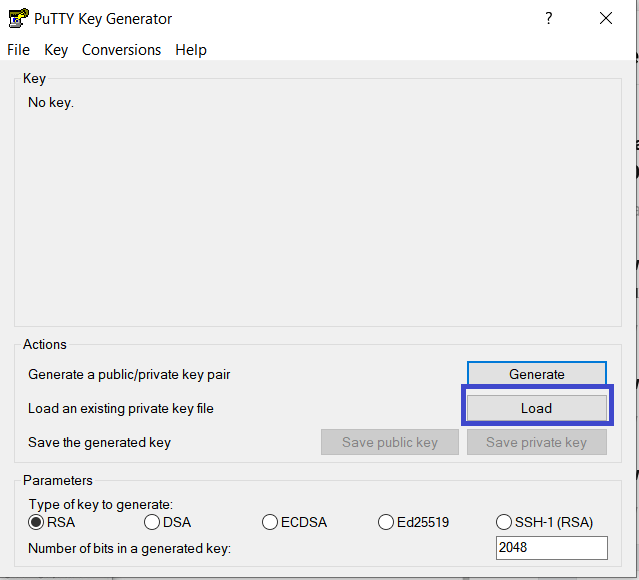
Now click on Load and give the path .pem file
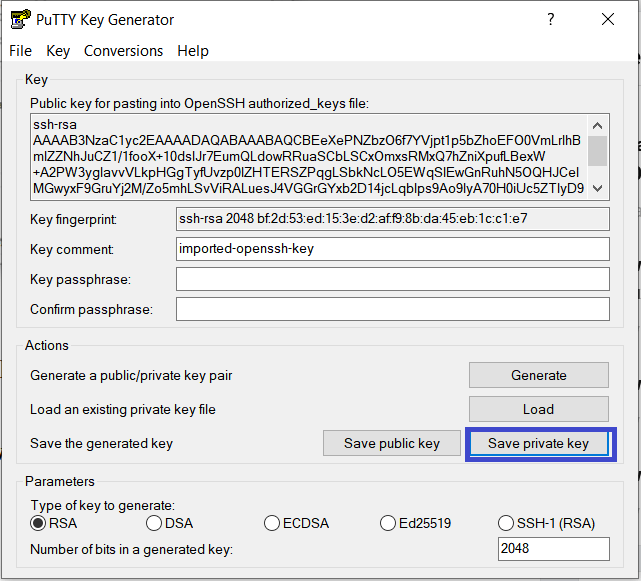
once loaded click on save private key
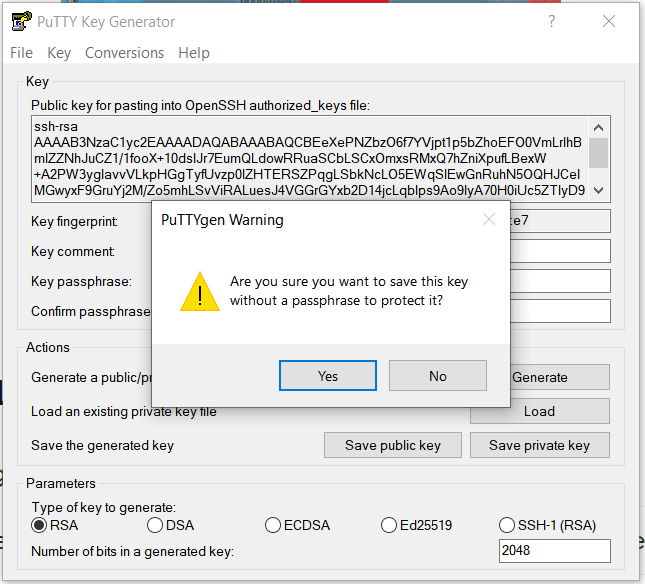
here you can set password for ppk and we are not adding password , it is asking to save ppk file without passphrase.
How to Connect EC2 Instance using Putty
Open putty , give the path of your ppk file and click on Open
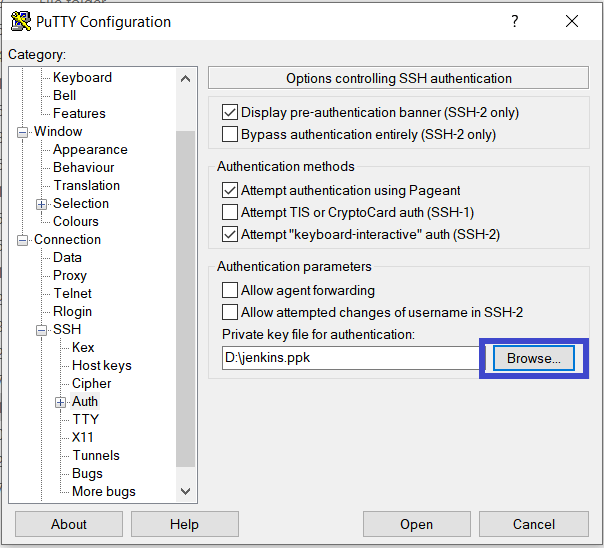
Conclusion
In this article, We have covered How to Connect EC2 Instance using Putty.
Related Articles
How to Create Ubuntu Instance in AWS
How to Install MySQL 5.7 on Amazon Linux 2
How to Enable Password Authentication for AWS EC2
How to Transfer files to AWS Instance using WinSCP [2 Steps]
How to Create AWS DocumentDB and Connect [3 steps]
How to connect to AWS EC2 Instance using MobaXTerm