In this article, We are going to cover How to Create Linux EC2 Instance in AWS.
How to Create Linux EC2 Instance in AWS
In order to create Linux ec2 instance first go to EC2 Dashboard and click on Launch Instance.
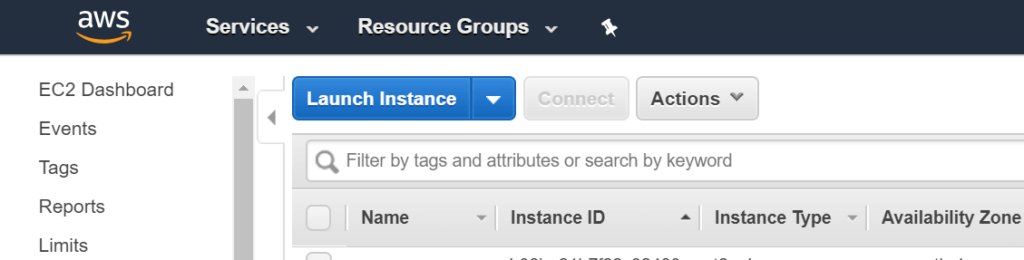
Step #1: Choose an Amazon Machine Image (AMI), Select an AMI and click on Select, in this section we are selection what kind of Operating system we are looking for, it can be Ubuntu, CentOS, Redhat or Amazon Linux.
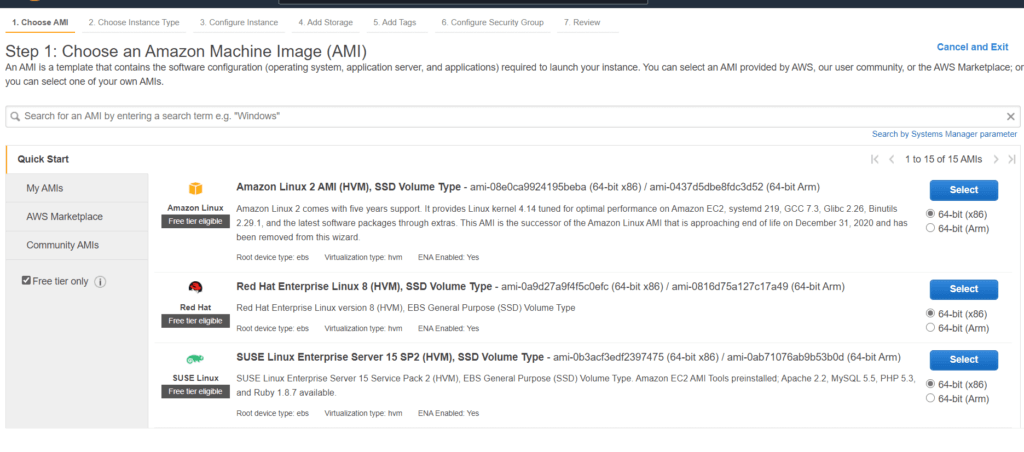
Step #2: Choose an Instance Type, Select Instance Type, basically in this section we are selecting underline hardware for our Server.
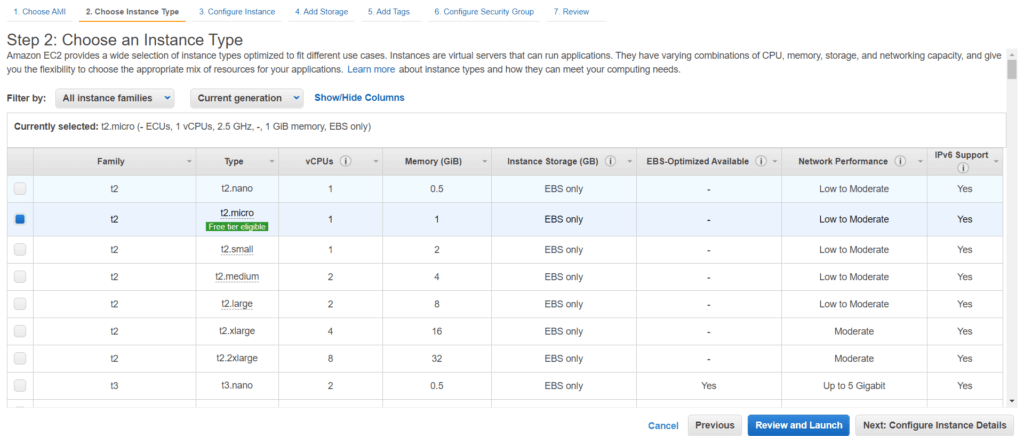
Step #3: Configure Instance Details, In this section we have the option to configure our ec2 instance.
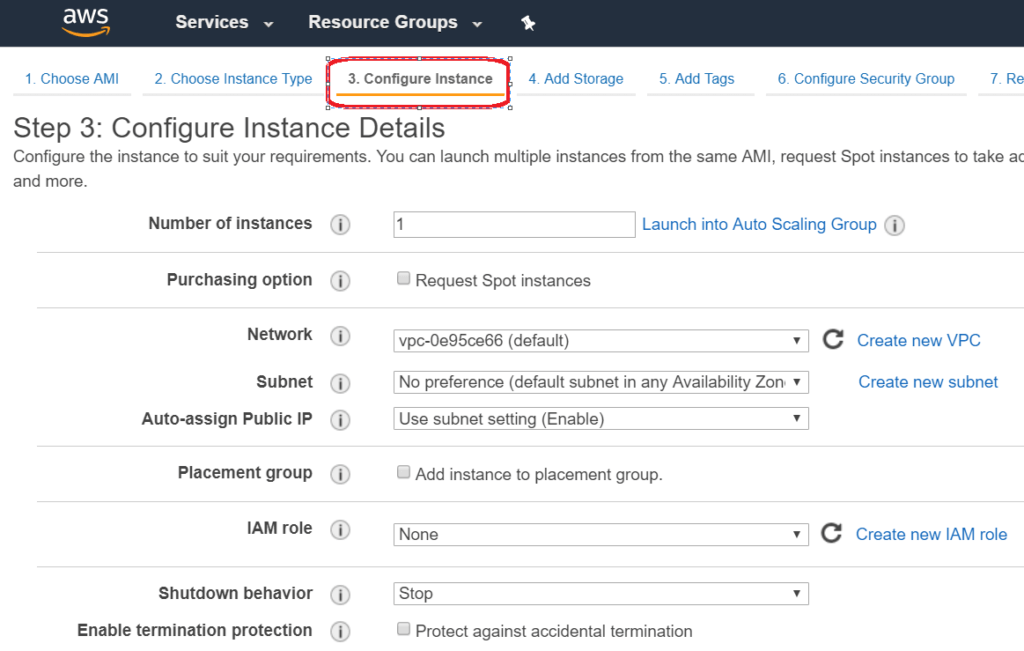
Step #4: Add Storage , Selects Storage device for your ec2 instance, this storage device are Block devices known as EBS volume, by default we are getting 8 GB under free usages.
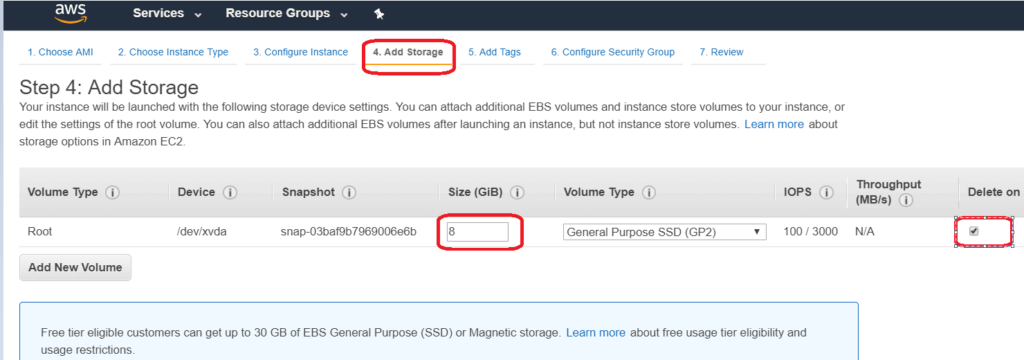
Step #5: Add Tags , We can add Tags for our server, tagging helps us identified the server.
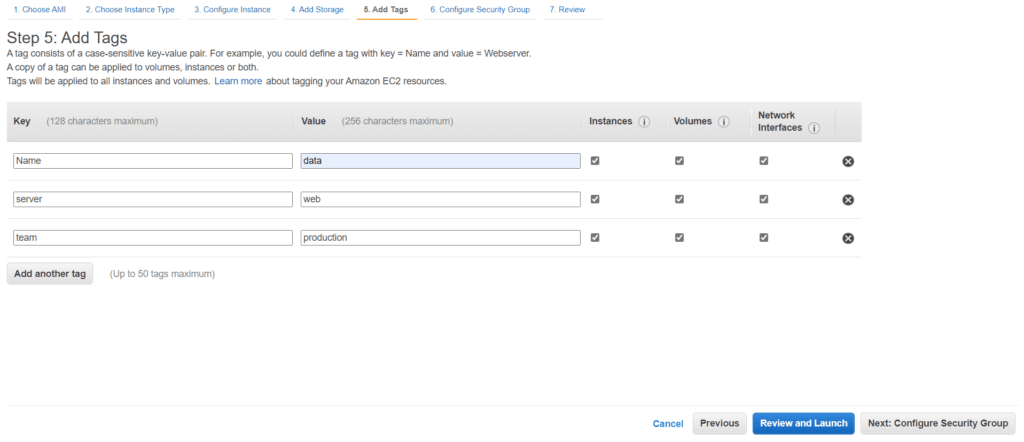
Step #6: Configure Security Group, Security Group is a virtual firewall, which protect the our ec2 instance from unauthorized access We can allow all the traffic which we want. Depends on you to add security group for which purpose you launch instance.
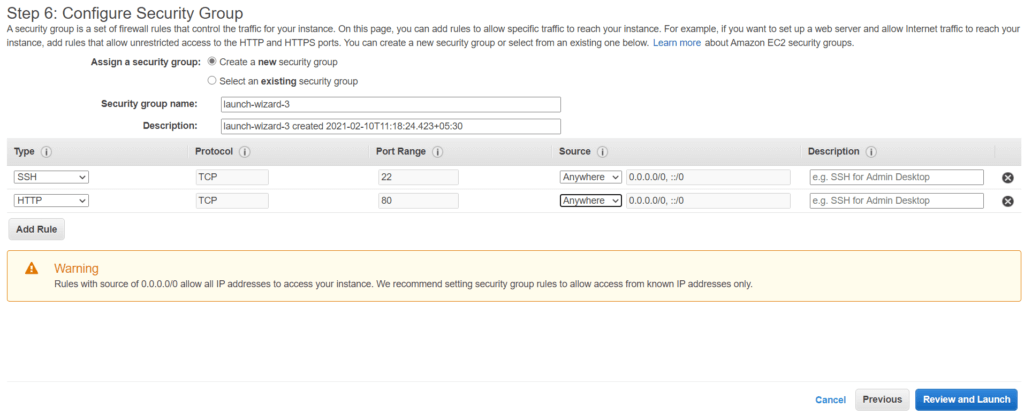
Step #7: Review Instance Launch, In this step we can review all our confirmation once we are good we can hit OK
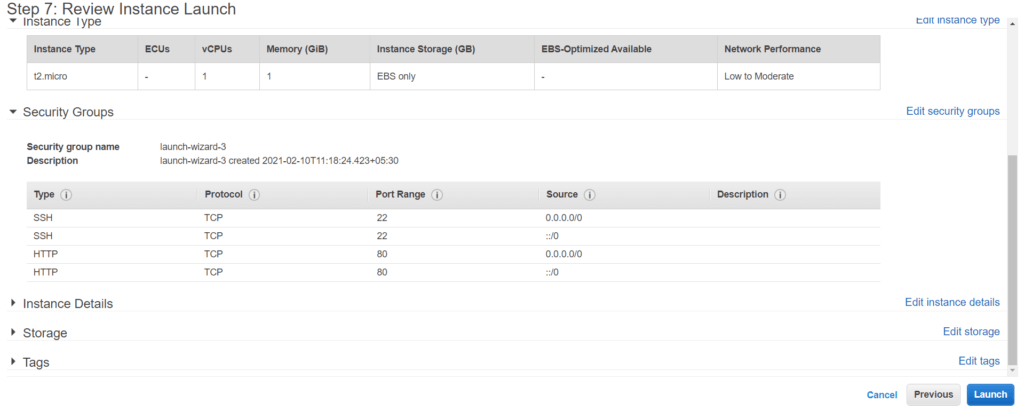
In order to Login to EC2 Instance we need private key and the same will be downloaded during ec2 creation.Download key
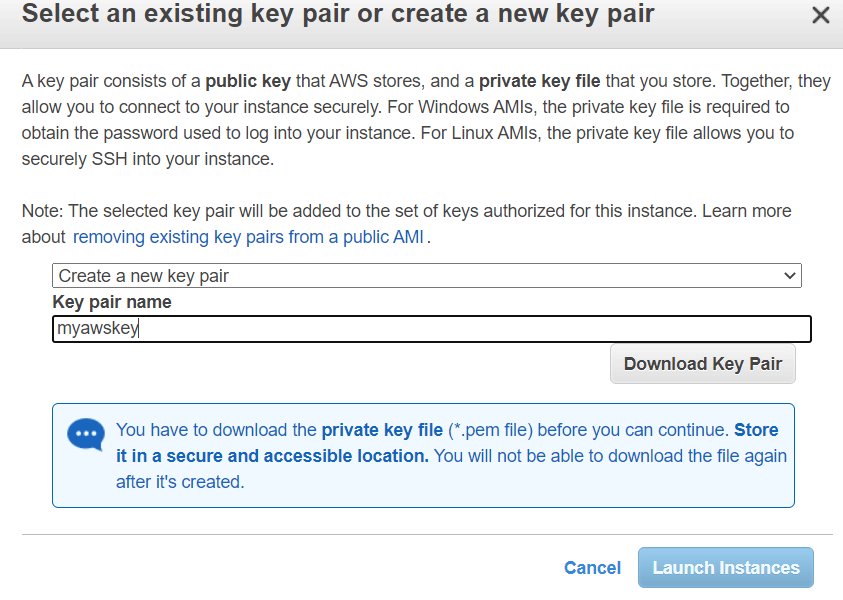
Your key will get downloaded
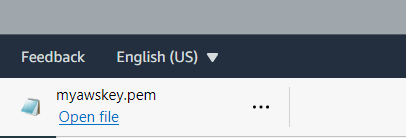
Now the final step once you click Launch Instance, you EC2 Instance will get provisioned within few Minutes.You can review your EC2 instance on EC2 Dashboard.
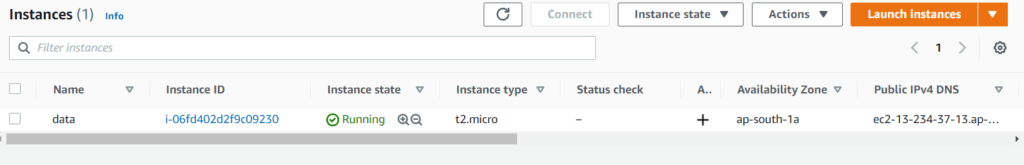
Conclusion:
In this article We have covered How to Create Linux EC2 Instance in AWS.
Related Articles:
How to Create Ubuntu Instance in AWS [7 Steps]
How to connect to AWS EC2 Instance using MobaXTerm
How to Enable Password Authentication for AWS EC2
How to Connect EC2 Instance using Putty
How to Transfer files to AWS Instance using WinSCP [2 Steps]
How to Create AWS DocumentDB and Connect [3 steps]
How to Install MySQL 5.7 on Amazon Linux 2
AWS Create Instance from snapshot
AWS Create EC2 Instance from Snapshot
How to Create IAM User in AWS Step by Step
Reference: