In this article, We are going to cover How to Create Azure Container Instance, Azure Container Instance Pricing and Azure Container Instances vs AKS (Azure Kubernetes Service).
How to Create Azure Container Instance
Below are steps to create Azure Container Instance(ACI).
Login to Azure Portal with your username and password. Go to All Services in Azure Portal, Click on Containers -> click on Container Instances
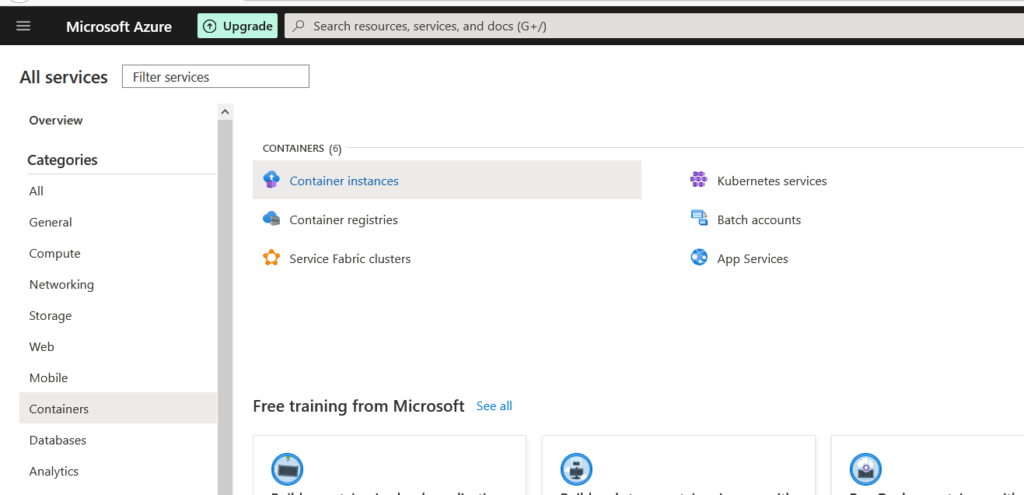
Click on Create container instances.
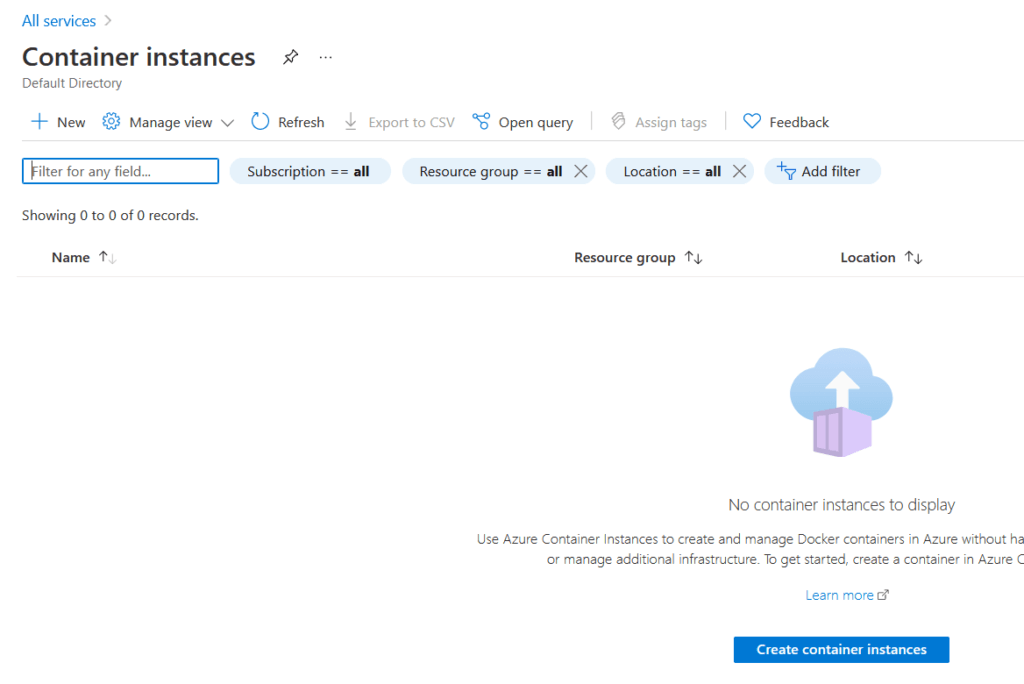
Step #1: Basics -Input Subscription, Resource group, Container name, Region, Image source type and click on Networking.
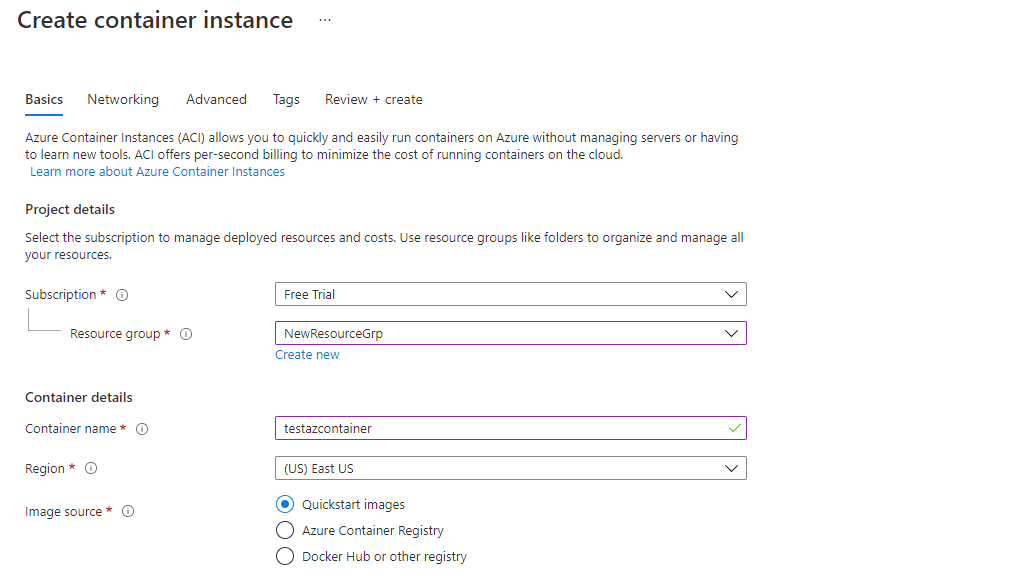
Step #2: Networking – select Networking type, DNS name label, open the ports and click on Advanced.
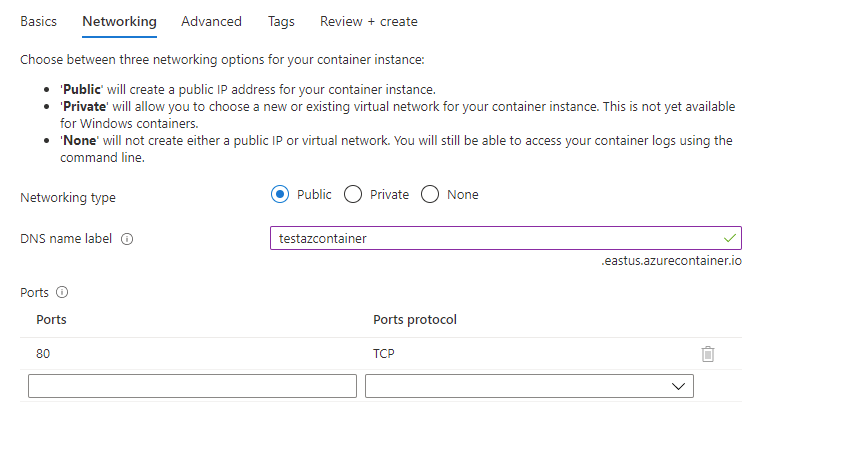
Step #3: Advanced – Select Restart policy, input Environment variables, command override if any and click on Tags.
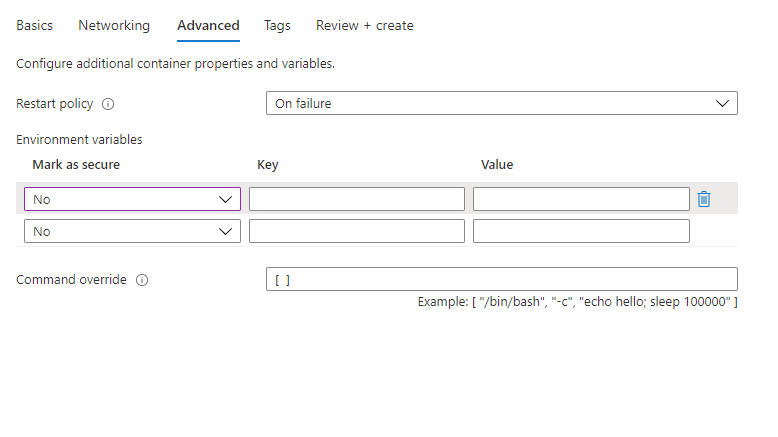
Step #4: Tags – Input the tags and click on Review + create
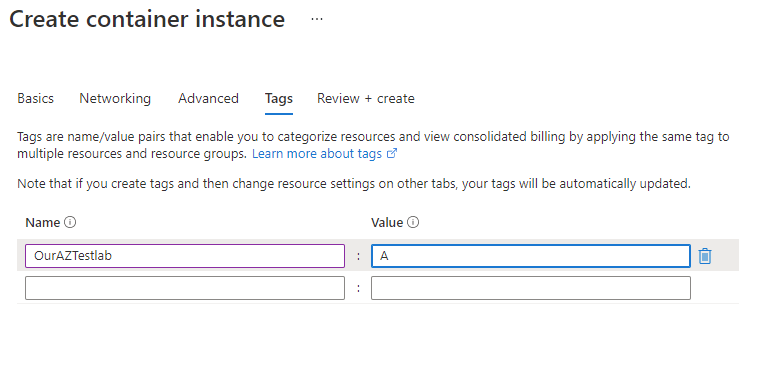
review Azure ACI Basics
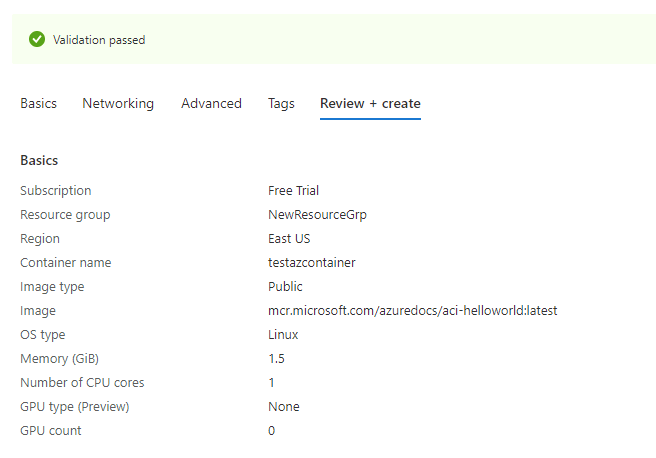
review thw Networking, Advanced , Tags and Click on Create.
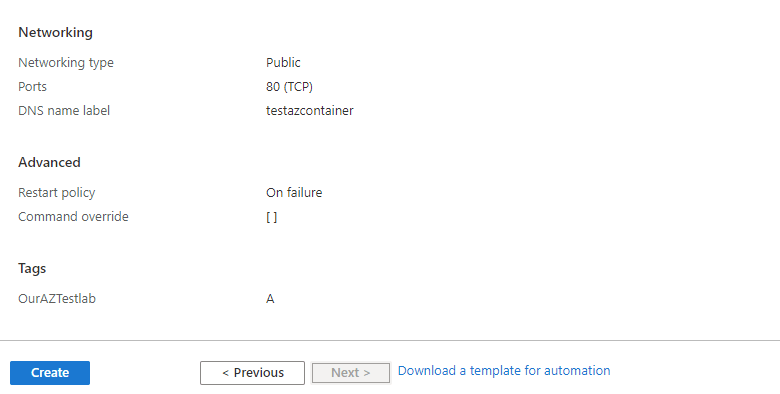
wait till deployment of Azure container Instance.
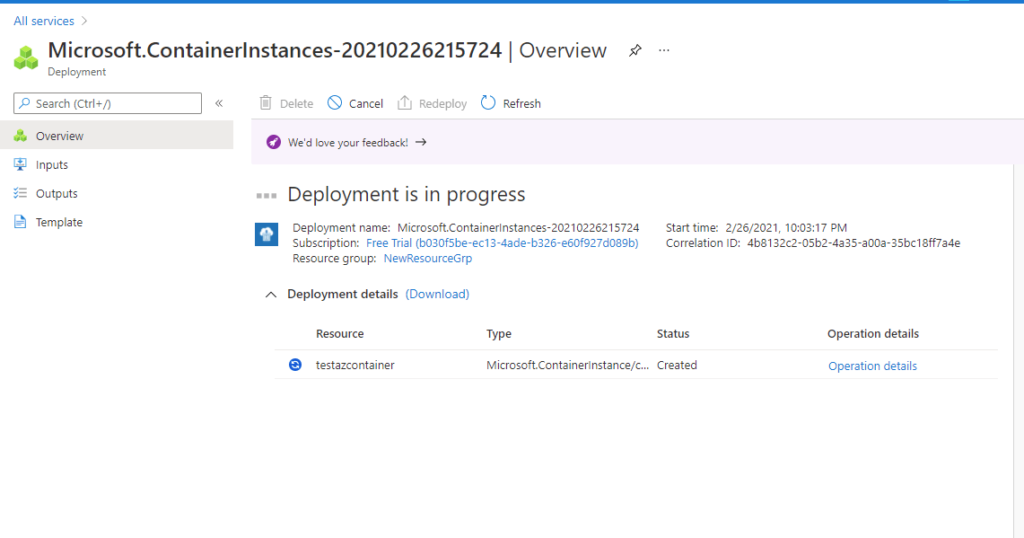
Conclusion:
In this article we have covered How to Create Azure Container Instance.
Related Articles:
How to Create a Virtual Machine Azure [8 Steps]
How to Install Azure CLI on Ubuntu 20.04/18.04 LTS
How to Create SQL Database in Azure/How to create SQL DB in Azure
Reference:
Azure Container Instances official page
Frequently Asked Questions(FAQ) of Azure Container Instances
- Azure Container Instance Pricing
To check the Azure container pricing goto Azure Pricing calculator.
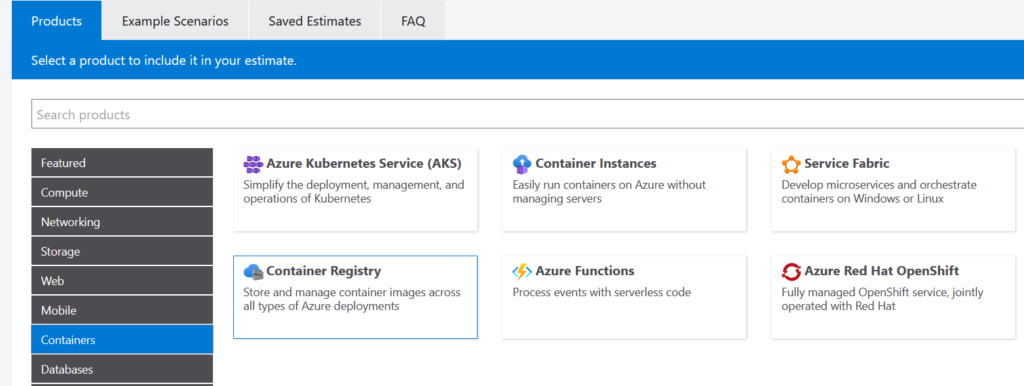
Input Azure Instance configuration details, you will get pricing of Azure container instance
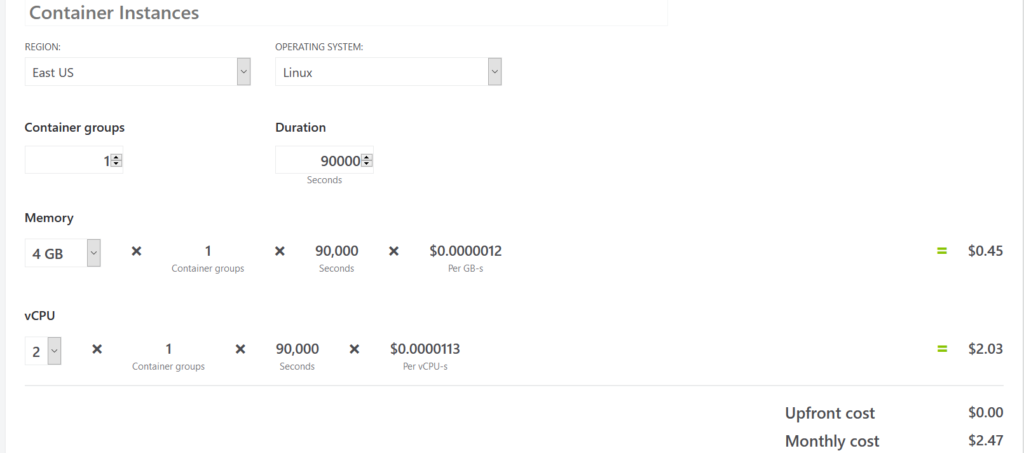
2. Azure Container Instances vs AKS (Azure Kubernetes Service)
Azure Container Instances (ACI) is Microsoft Azure PaaS (Platform as service) solution that provides the fast and simple method to run a container in Azure portal, without having to manage underlying infrastructure
Azure Kubernetes Service (AKS) is container orchestration includes automatic scaling, upgradation of applications, autoscaling and service discovery.