In this article we are going to cover What is SonarCloud and How to create account in SonarCloud.
What is SonarCloud?
SonarCloud is a cloud-based platform used for continuous code quality inspection and code analysis. It’s a tool primarily utilized by software development teams to maintain code quality, detect bugs, security vulnerabilities, and code smells, and ensure adherence to coding standards.
It integrates into the continuous integration/continuous deployment (CI/CD) pipeline and supports various programming languages like Java, JavaScript, C#, Python, and others. SonarCloud automatically analyzes code repositories stored on platforms like GitHub, GitLab, and Bitbucket, providing detailed reports, metrics, and suggestions for improvements.
How to Create Account in SonarCloud?
To create an account on SonarCloud, follow these steps:
Step #1: Go to SonarCloud Website: Visit the SonarCloud website
Step #2: Sign up: On the SonarCloud homepage, click on the “Sign Up” or “Create an account” button.
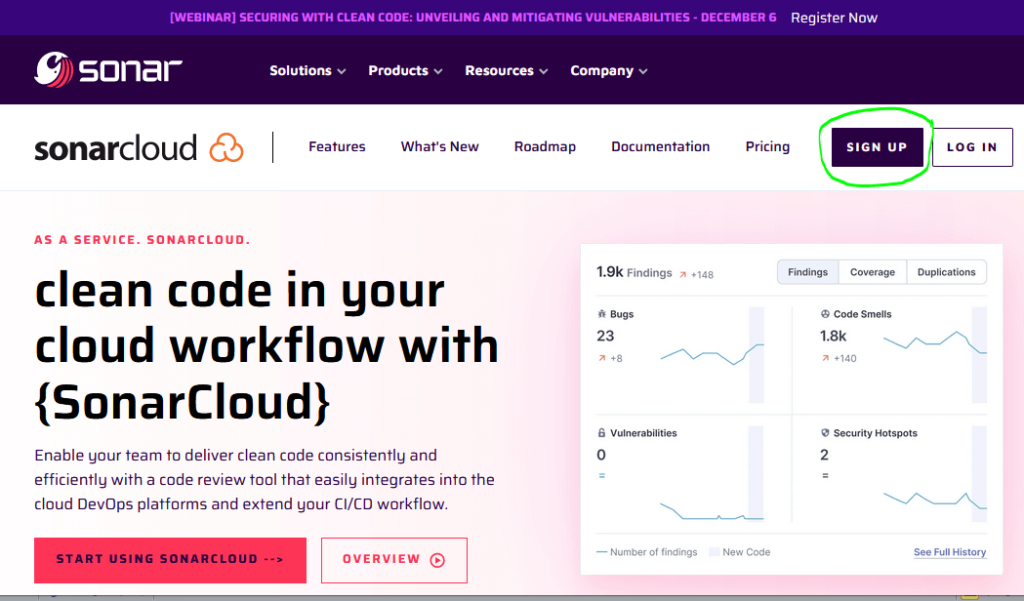
Step #3: Choose Authentication Method: Select the preferred authentication method. If you choose to sign up using a code repository host like GitHub or Bitbucket, you’ll be redirected to that platform’s authentication page.
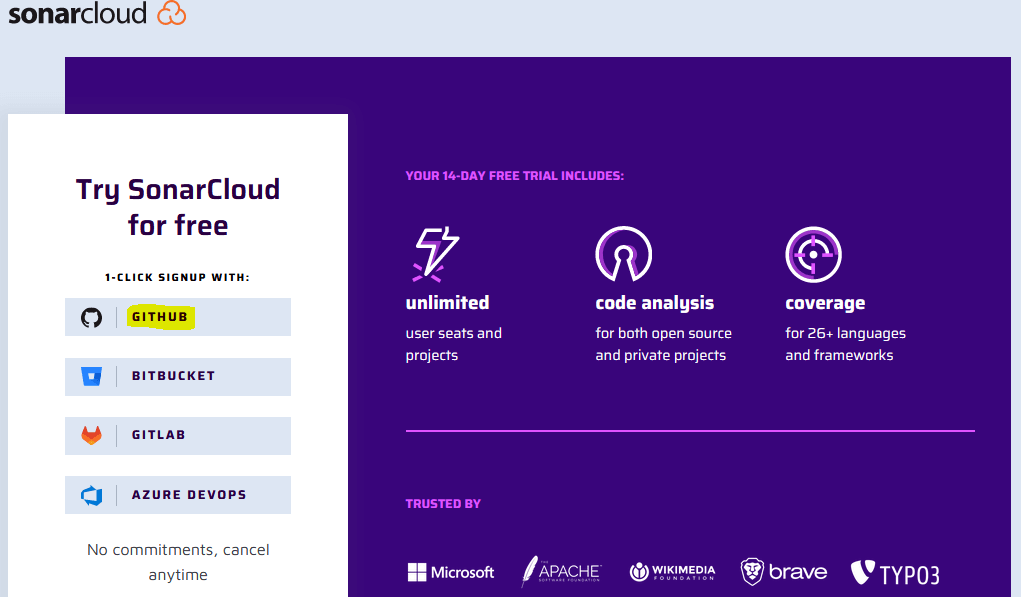
Step #4: Authorize Access: If using GitHub or Bitbucket, you’ll be prompted to authorize SonarCloud’s access to your repositories. Grant the necessary permissions.
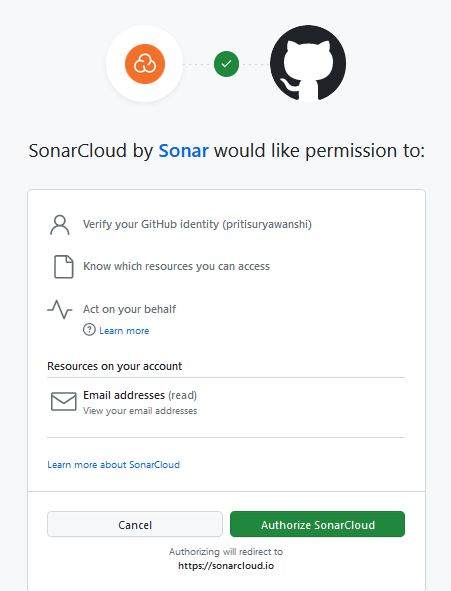
Step #5: Complete Sign-Up: After authorization, follow the on-screen instructions to complete the signup process. This might involve choosing repositories to analyze or configuring some settings.

Step #6: Verify Email (if required): You might need to verify your email address to activate your SonarCloud account. Check your email inbox for a verification link and follow the instructions provided.
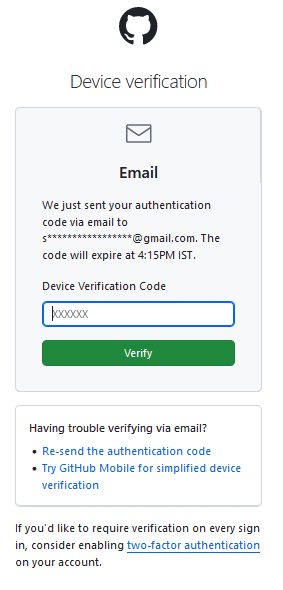
Step #7: Start Using SonarCloud: Once your account is set up and verified, you can start using SonarCloud to analyze your code repositories for quality and security issues.
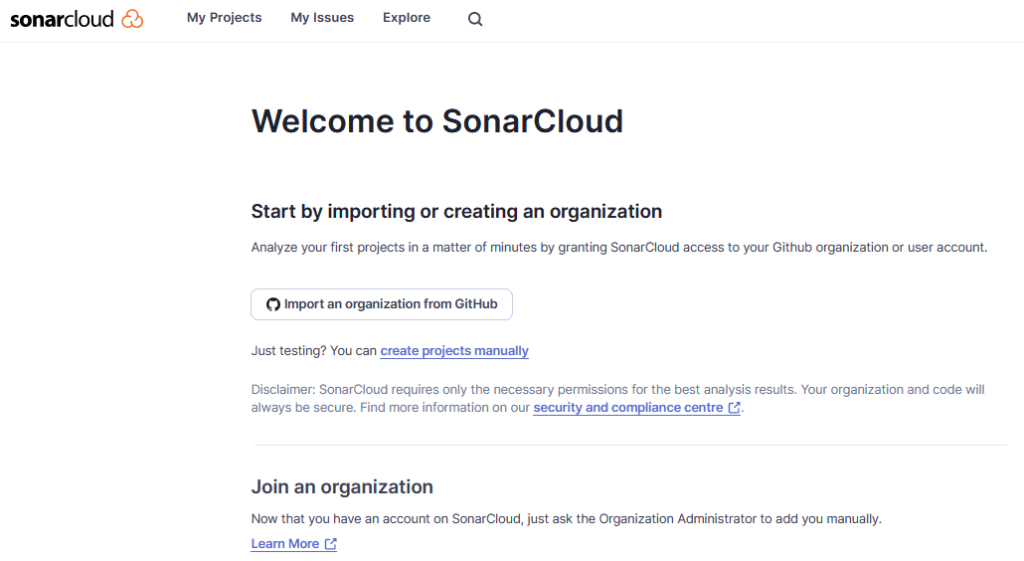
In this article we have covered What is SonarCloud and How to create account in SonarCloud.
Related Articles: